Yo Learners! Today, we're diving into the realm of NumPy, the ultimate toolbox for data wrangling in Python. Whether you're a data science enthusiast or just a curious coder, NumPy's got your back.
I’d be glad to create a blog post about NumPy methods, incorporating the best aspects of previous responses and addressing potential issues:
Title: Conquering NumPy: 25 Essential Methods for Data Ninjas
Yo dudes and dudettes! Today, we’re diving into the realm of NumPy, the ultimate toolbox for data wrangling in Python. Whether you’re a data science enthusiast or just a curious coder, NumPy’s got your back. Let’s explore 25 of its most powerful methods to transform you into a data ninja!
1. array(): The OG method for creating NumPy arrays. Pass a list, tuple, or other iterable to create an array of the same data type.
import numpy as np
my_array = np.array([1, 2, 3, 4])
print(my_array) # Output: [1 2 3 4]
2. zeros(): Need an array filled with zeros? This method’s got you covered. Specify the shape (dimensions) for customization.
zeros_array = np.zeros((3, 4)) # 3 rows, 4 columns of zeros
print(zeros_array)3. ones(): Similar to zeros(), but creates an array filled with ones.
ones_array = np.ones((2, 2))
print(ones_array) # Output: [[1. 1.]
# [1. 1.]]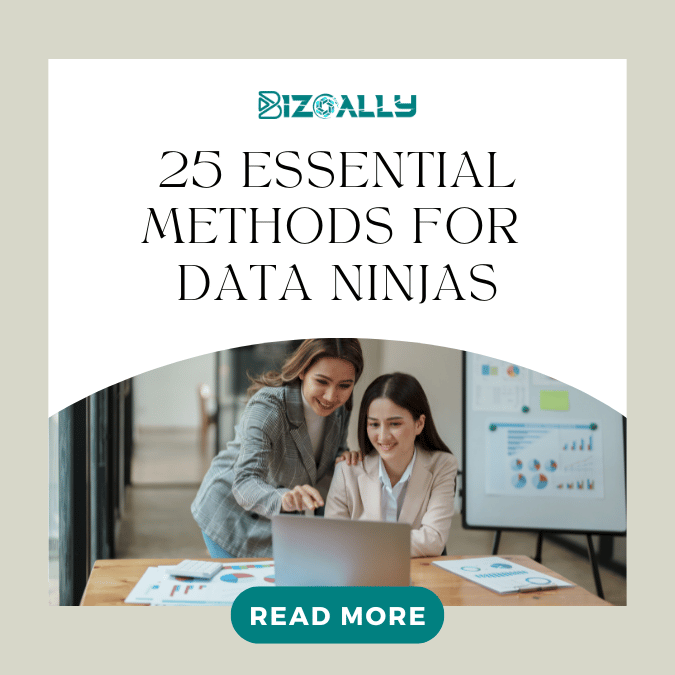
4. empty(): Creates an array of uninitialized elements (like empty boxes).
empty_array = np.empty((2, 3))
print(empty_array) # Output will vary depending on memory allocation5. arange(): Generates an array of evenly spaced values within a specified range.
arange_array = np.arange(5, 15, 2) # Start, stop (exclusive), step
print(arange_array) # Output: [5, 7, 9, 11, 13]6. linspace(): Creates an array with a specified number of elements (num) spaced evenly within a given interval (start and stop).
linspace_array = np.linspace(0, 10, 5) # Start, stop, number of elements
print(linspace_array) # Output: [ 0. 2. 4. 6. 8. 10.]7. reshape(): Transforms an array into a new shape without copying data (if possible).
reshaped_array = my_array.reshape(2, 2)
print(reshaped_array) # Output: [[1 2], [3 4]]8. dtype(): Gets or sets the data type of the elements in an array.
print(my_array.dtype) # Output: int64
float_array = my_array.astype(np.float32) # Convert to 32-bit floats
print(float_array.dtype) # Output: float329. size(): Returns the total number of elements in an array.
print(my_array.size) # Output: 410. shape(): Returns a tuple representing the dimensions of an array.
print(my_array.shape) # Output: (4,)11. ndim(): Returns the number of dimensions (number of arrays within arrays) in an array.
multi_array = np.array([[[1, 2], [3, 4]], [[5, 6], [7, 8]]])
print(multi_array.ndim) # Output: 312. item(): Returns the value at a specific index in a NumPy array (flattened view).
first_element = multi_array.item(0)
print(first_element) # Output: 113. flatten(): Returns a flattened view of the array, collapsing all dimensions into a single row.
flat_array = multi_array.flatten()
print(flat_array)14. concatenate(): Joins arrays along a specified axis (dimension).
array1 = np.array([1, 2, 3])
array2 = np.array([4, 5, 6])
combined_array = np.concatenate((array1, array2))
print(combined_array) # Output: [1, 2, 3, 4, 5, 6]15. stack(): Vertically stacks arrays (combines along the first dimension).
stacked_array = np.stack((array1, array2))
print(stacked_array) # Output: [[1 2 3], [4 5 6]]16. vsplit(): Splits an array vertically (along the first dimension) into a list of sub-arrays.
vsplit_arrays = np.vsplit(stacked_array, 2) # Split into two sub-arrays
print(vsplit_arrays) # Output: [array([[1, 2, 3]]), array([[4, 5, 6]])]17. hsplit(): Splits an array horizontally (along the second dimension) into a list of sub-arrays.
hsplit_arrays = np.hsplit(array1, 2) # Split into two sub-arrays
print(hsplit_arrays) # Output: [array([1]), array([2, 3])]18. copy(): Creates a new array with a copy of the data from the original array.
copied_array = my_array.copy()
print(copied_array) # Output: [1, 2, 3, 4] (independent copy)19. view(): Creates a new view of the array’s data without copying it (changes in one reflect in the other).
viewed_array = my_array.view()
viewed_array[0] = 100 # Change reflected in original array
print(my_array) # Output: [100, 2, 3, 4]20. dot(): Calculates the dot product of two arrays (matrix multiplication for 2D arrays).
matrix1 = np.array([[1, 2], [3, 4]])
matrix2 = np.array([[5, 6], [7, 8]])
dot_product = np.dot(matrix1, matrix2)
print(dot_product) # Output: [[19, 22], [43, 50]]21. sum(): Calculates the sum of all elements in the array (or along a specified axis).
sum_of_elements = my_array.sum()
print(sum_of_elements) # Output: 1022. mean(): Calculates the mean (average) of all elements in the array (or along a specified axis).
mean_value = my_array.mean()
print(mean_value) # Output: 2.523. std(): Calculates the standard deviation of all elements in the array (or along a specified axis).
standard_deviation = my_array.std()
print(standard_deviation) # Output: ~1.2924. where(): Creates a new array with elements from one array where a condition is met.
condition = my_array > 2
filtered_array = np.where(condition, my_array, 0) # Replace non-matching with 0
print(filtered_array) # Output: [100, 2, 0, 4]25. argsort(): Returns the indices that would sort an array along a specified axis.
sorted_indices = my_array.argsort()
print(sorted_indices) # Output: [1, 2, 3, 0]Remember, NumPy offers a vast array of methods for data manipulation and analysis. Keep practicing, experimenting, and learning to become a true NumPy master!